Helpshift’s Legacy SDKs (SDK Version <=7.x.x) will see end of life as of 31 Dec 2022 and end of support as of 31 March 2023.
Sample Projects
Trying out a sample project is the easiest way to get started.
Examples for integrating and using the SDK can be found on Github.
- HelpshiftDemo
- show different support screens in your app.
- FCMClient
- implement FCM Push in your app along with helpshift support.
- GcmClient
- implement GCM Push (using Google Play Services) in your app along with helpshift support. This is a port of GcmClient project from Gradle to Ant build system.
- GCMApp (Deprecated)
- implement GCM Push in your app along with helpshift support.
- HSThemeApp
- show theming capabilities of the helpshift android sdk.
- HelpshiftDemoMaven
- HelpshiftDemo project using maven instead of Ant
- HelpshiftDemoGradle
- HelpshiftDemo project using Gradle instead of Ant
Trying out HelpshiftDemo
-
In
HelpshiftDemoActivity.javainitialize Helpshift with your uniqueAPI_KEY,DOMAINandAPP_ID. To get them:-
Navigate to
Settings>SDK (for Developers)in your agent dashboard and scroll down to "Initializing Helpshift" section. -
Select your App from the dropdown and copy the three tokens to be passed when initializing Helpshift.
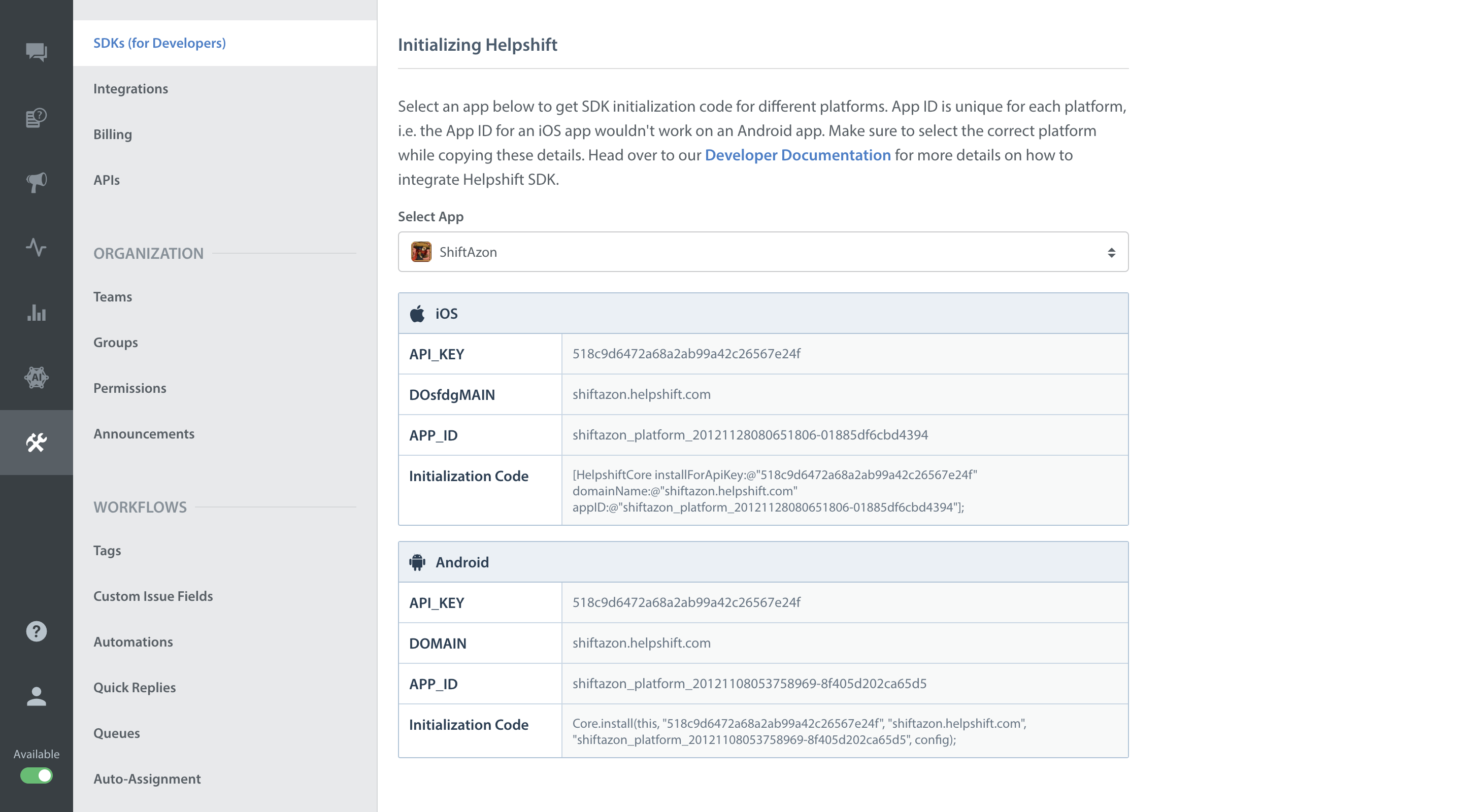
Update
hs.installcall in your activity'sonCreatemethod with these tokens. -
-
Run the following inside the
/HelpshiftDemodirectory to start:$ android update project -t android-17 -p .
Test your integration
-
Tap Contact Us button in the sample app, you should see the New Conversation screen.
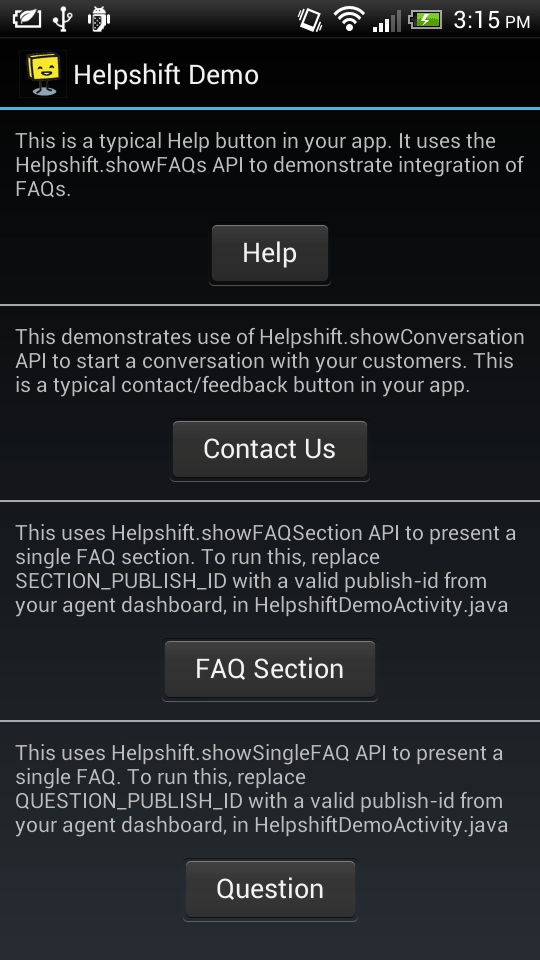
-
File an issue, and watch it appear in your agent dashboard. Once you've resolved that issue, you should go ahead and Integrate Helpshift in your app.
It's time to talk to your users now!