Getting Started
You're 3 steps away from adding great in-app support to your Unreal Engine game.
Guide to integrating the Unreal Engine plugin for the Helpshift SDK X.
Requirements
- Unreal 4.18 and above.
- Supported Android OS versions: 16 and above
- Supported iOS versions: iOS 15, 14, 13, 12 and 11
Download Helpshift Unreal SDK
SDK X - In-app Customer Service
Helpshift SDK .zip folder includes:
- HelpshiftSDK
- Unreal Engine plugin package of Helpshift SDK X
Add Helpshift to your Unreal project
- Unzip the Helpshift Unreal SDK package.
- Copy the
plugin(HelpshiftSDK) directory into[YOUR_PROJECT]/Pluginsdirectory - After that, once you reopen your project, the plugin should appear in the Plugins section
show me 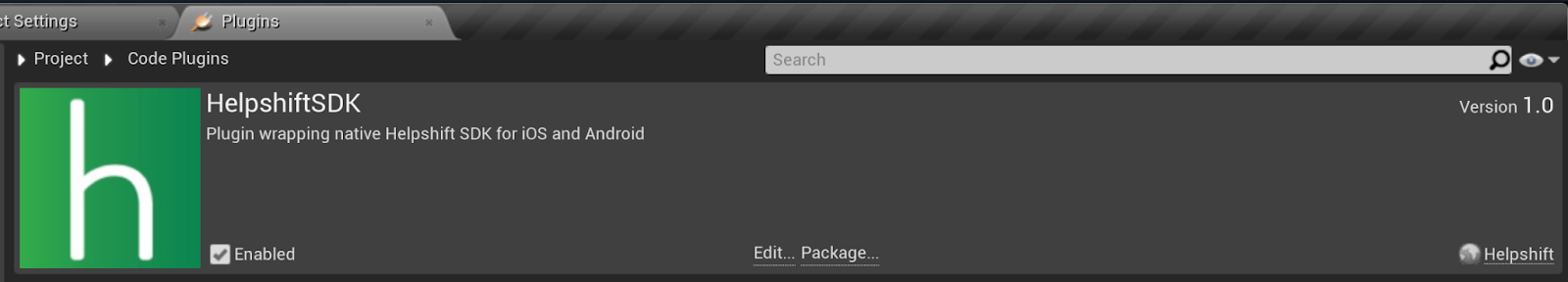
Initializing Helpshift in your app
-
First, create an app on the Helpshift Dashboard show me
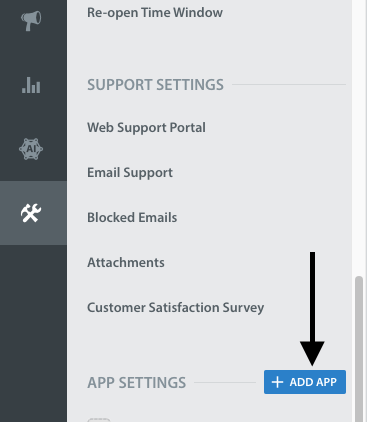
-
Create an app with Android and iOS as selected
Platforms show me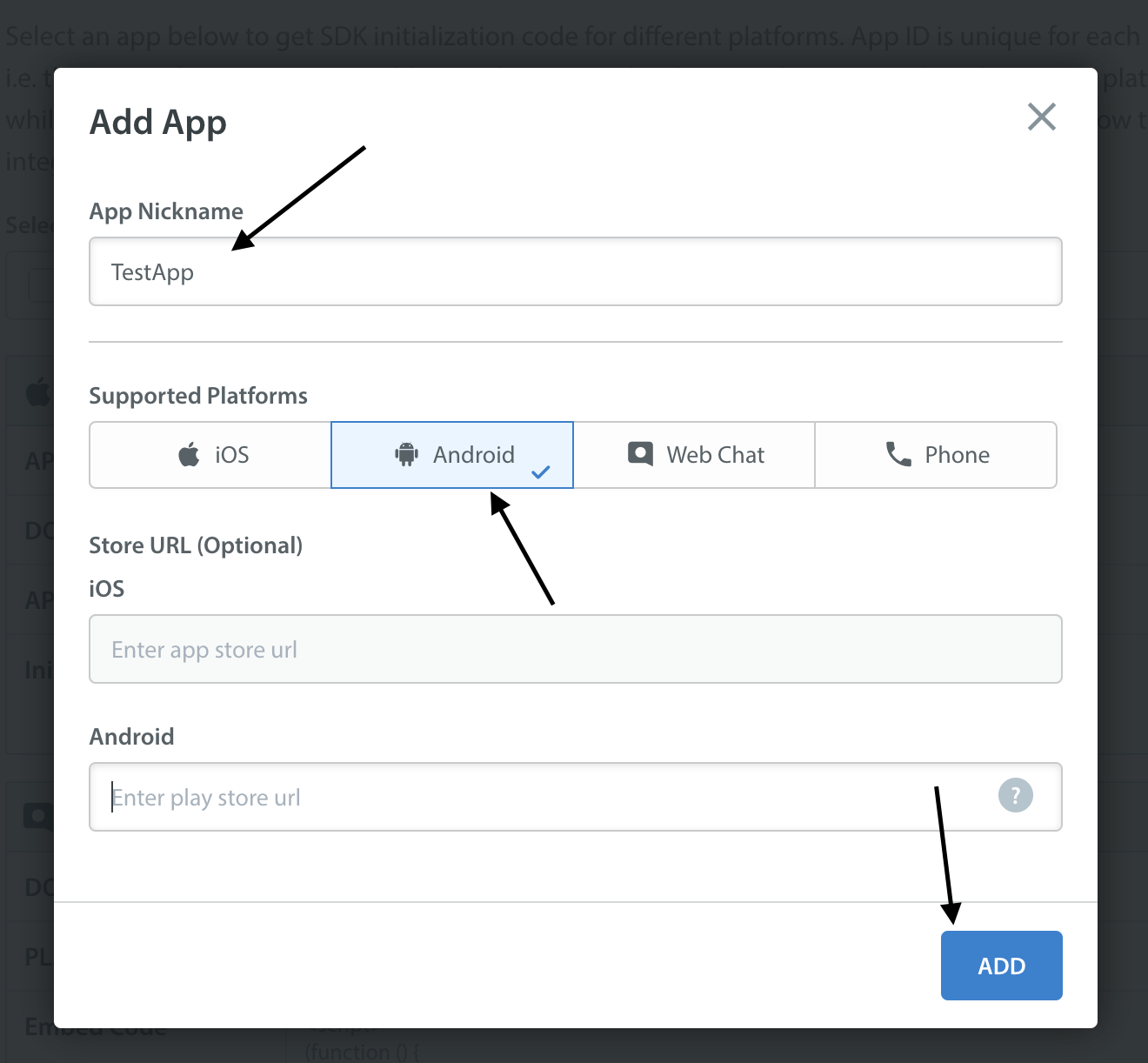
Helpshift uniquely identifies each registered App with a combination of 2 tokens:
Domain Name- Your Helpshift domain. E.g. happyapps.helpshift.com
Platform ID- Your App's unique platform id (App's
App Idon dashboard is your platform Id)
Settings>SDK (for Developers) in your agent dashboard.
Select your App and check Android as a platform from the dropdowns and copy
the 2 tokens to be passed when initializing Helpshift.
show me 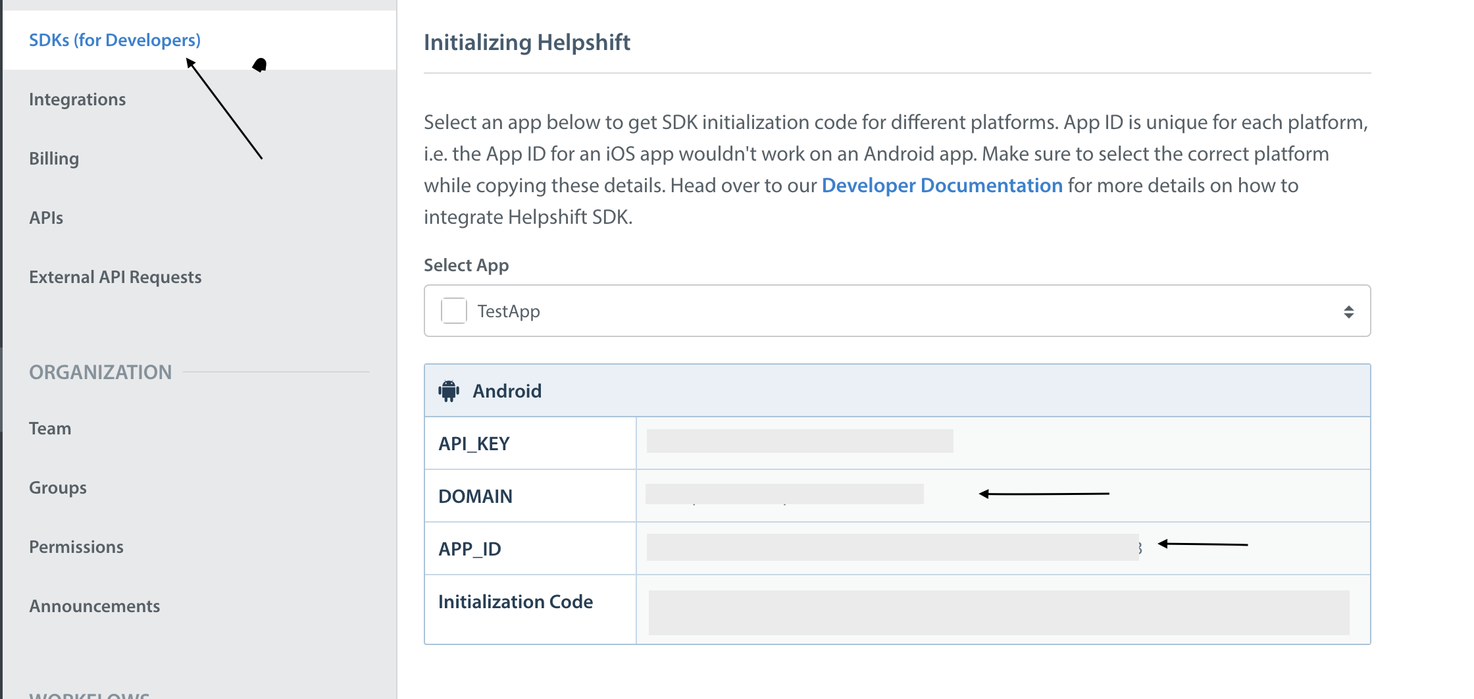
You should now go to the Project Settings -> Helpshift SDK and configure your specific project fields. Copy the domain and platformId from the dashboard.
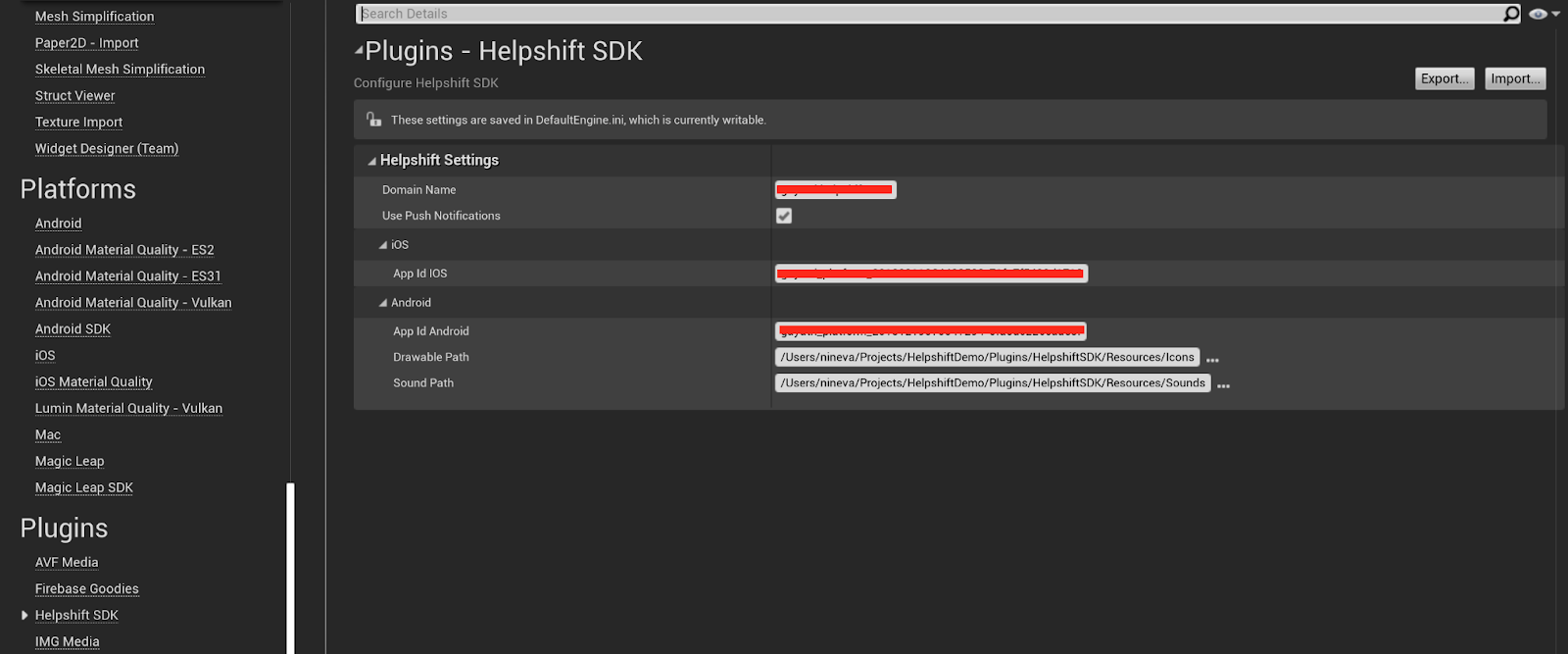
The Drawable Path and Sound Path settings are used if you want to customize the notification icons and/or sound on Android. The contents of those folders will be copied for use as android resource files.
Call the Init function before any other interaction with the Helpshift SDK (preferably in the EventConstruct call)

The Init call takes a map of the additional parameters. All of the parameters are optional, which means you can pass an empty map. The meaning of different keys and their possible values for Android can be found here
Android OS version Support
Calling Init below android SDK version 21 will not work. All the APIs will be non operable.
Start using Helpshift
Helpshift is now integrated in your app. You should now use the support APIs for conversation screens inside your app.
Since the Helpshift plugin is meant for mobile devices only, you should put all Helpshift calls inside conditional checks to make sure they are only called when running on a device.