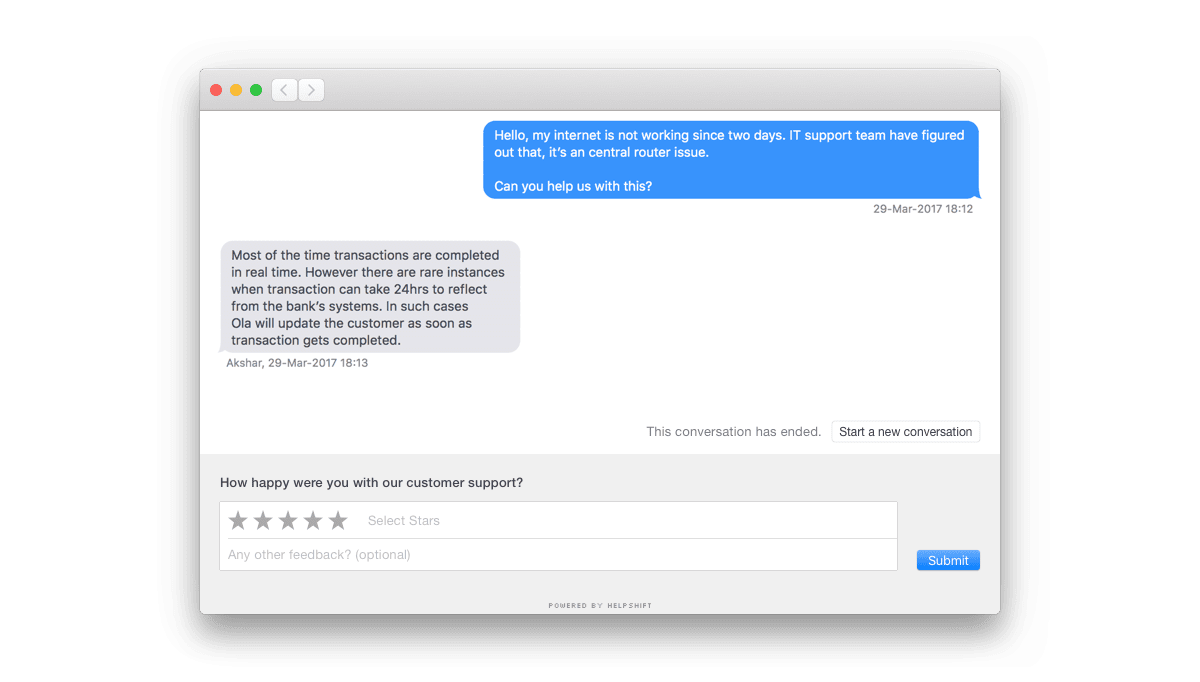Reviews & Feedback
Request your users to submit reviews for your app in the store.
Manually show App Rating alertview
Use the showAlertToRateAppWithURL: to display an alertview, which prompts the user to rate your app.
If you want to change the strings used in this alert view, head over to String Customization under Design.
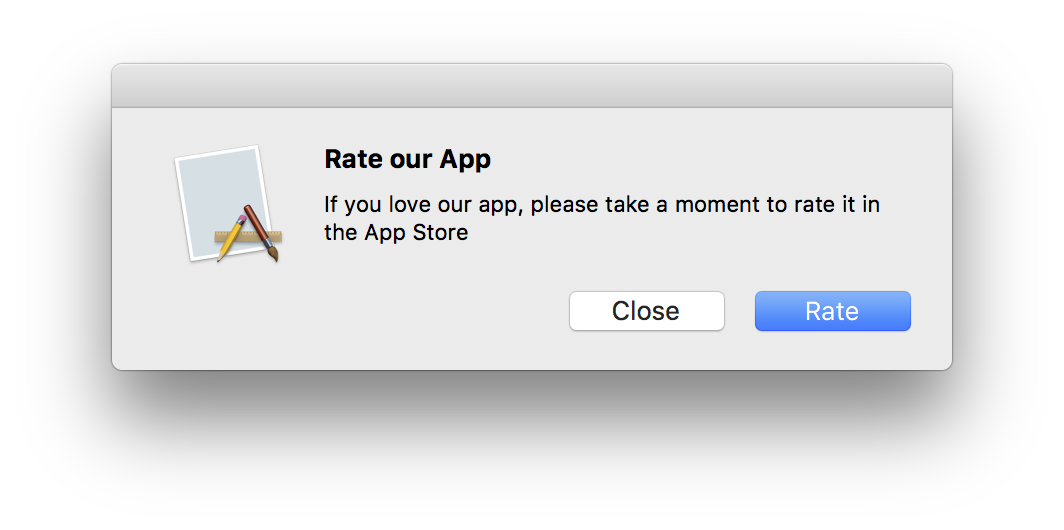
Example usage:
[HelpshiftSupport showAlertToRateAppWithURL:@"http://appstore.com/mac/in/app/your-app-id/"];
Automatic app ratings
Automatic app ratings can be triggered on two kinds of events:
- after a specific number of app launches
- after a specific number of days since the first app launch
To enable automatic app ratings, navigate to SDK Configurations for your app in agent dashboard and select a value from Ask for app rating after every dropdown.
Automatic app ratings, if enabled via admin, will be shown once per app version. You can update the review URL for your app via SDK Configurations in agent dashboard.

Customer satisfaction survey
Customer satisfaction survey prompts your app users to rate their customer support experience with your agents. Enabling it, sends out a 5-star customer service rating request to your customers when an issue is resolved.
To enable it, go to Settings in your agent dashboard, and then under app settings, select your app. You can enable Customer satisfaction survey from under SDK Configurations.
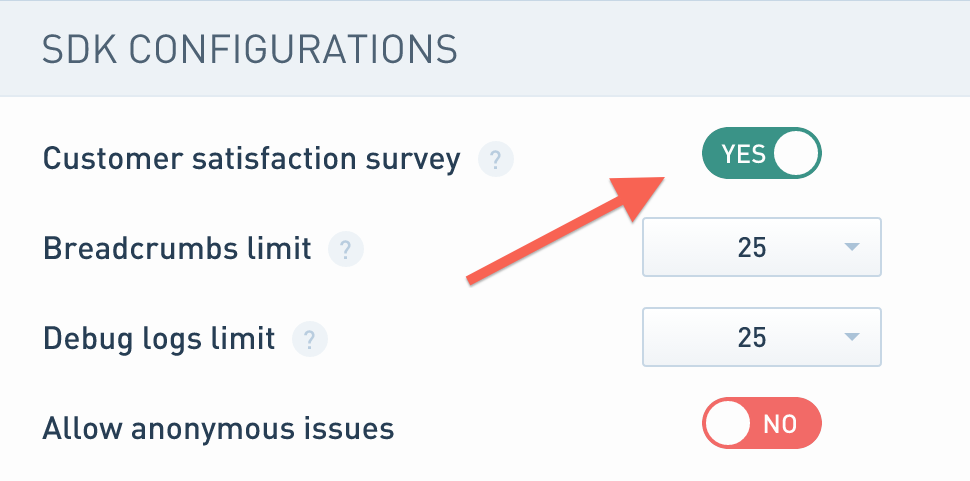
When an Issue is resolved, and your user accepts the resolution, then the Customer Satisfaction widget is shown. Your user can also (optionally) give feedback to help you improve the quality of your service.