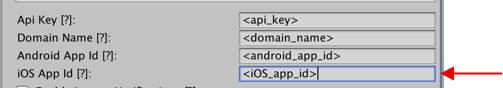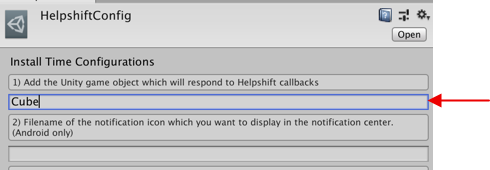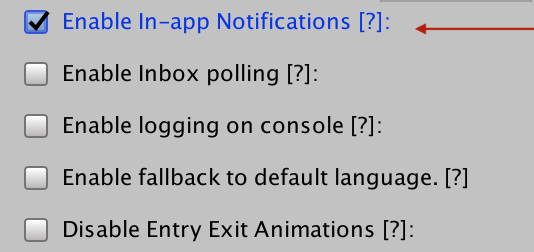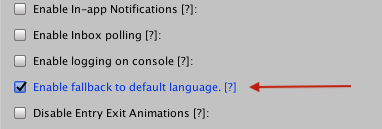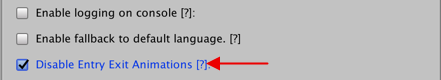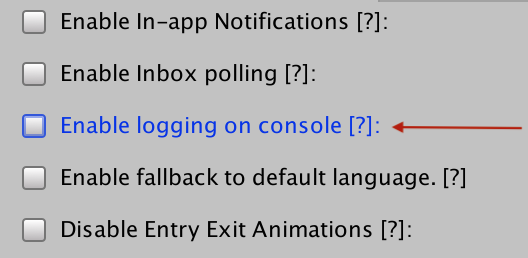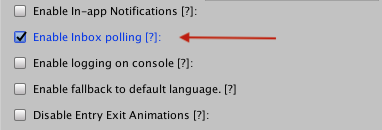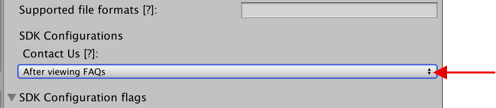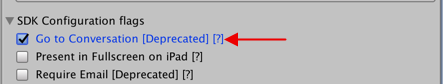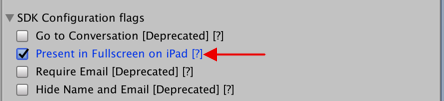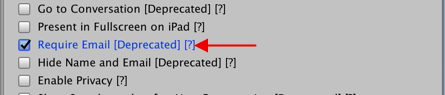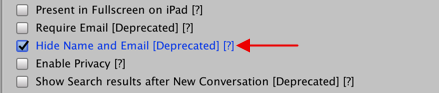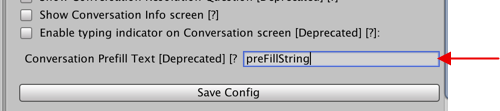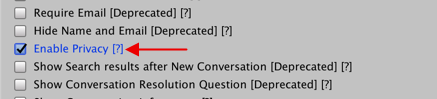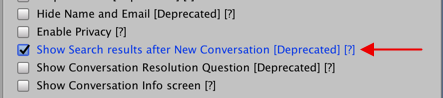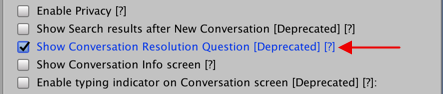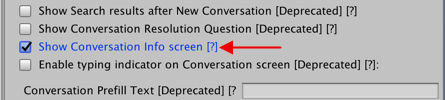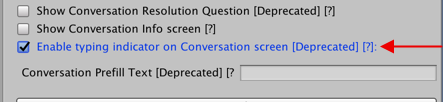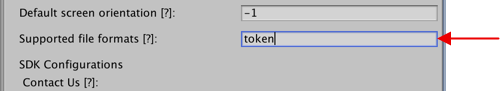Upgrading from 4.x to 5.x
When upgrading to 5.x, please replace all the old files with new files. If you have made changes in the HelpshiftLocalizable.strings or HelpshiftConfig.plist file, please make sure to port over those changes to the new versions.
If you are looking to upgrade from a version older than 4.x, please make sure to go through the Upgrade guides for 3.x, 2.8.x, 2.7.0
Integration-related changes
Please remove all the old SDK files and add the Standard SDK zip file in your app. Integration Guide
Code-related changes
If your code-base has references to Campaigns code, then the compilation fails after the upgrade. You will need to remove all the references to Campaigns code from the code-base.
Following are the changes:
- Remove any HelpshiftCampaigns class imports and usage.
- If you initialize the SDK in ObjC layer, Replace
[HelpshiftCore initializeWithProvider:[HelpshiftAll sharedInstance]]call with[HelpshiftCore initializeWithProvider:[HelpshiftSupport sharedInstance]]call.
Moving the SDK configuration from GUI Editor to C# code.
With Unity SDK 5.0.0, we have removed the GUI Configuration Editor for the Helpshift SDK. You can edit all the Helpshift SDK configuration from your C# code. Please find below the C# example codes for all the configuration which were present in the GUI Editor earlier.
API Cleanup
| Removed API | Replacement API |
|---|---|
| HelpshiftSdk.isConversationActive() | HelpshiftSdk.checkIfConversationActive() Reference: https://developers.helpshift.com/unity/tracking-ios/#isConversationActive |
| HelpshiftSdk.getNotificationCount() | HsAddFAQsToDeviceSearch.AfterViewingFAQs Reference: https://developers.helpshift.com/unity/campaigns-ios/#request-unread-messages-count |
| Helpshift Delegate API "didReceiveNotificationCount" | Helpshift delegate API "didReceiveUnreadMessagesCount" Reference: https://developers.helpshift.com/unity/delegates-ios/#newmessage-recieved |
| HelpshiftSdk.install() | HelpshiftSdk.install(" |
| HelpshiftSdk.install("apiKey","domainName","appId") | HelpshiftSdk.install("apiKey","domainName","appId", "configDictionary") Reference: https://developers.helpshift.com/unity/getting-started-ios/#initializing |
| HelpshiftSdk.showConversation() | HelpshiftSdk.showConversation("configDictionary") Reference: https://developers.helpshift.com/unity/support-tools-ios/#conversation-view |
| HelpshiftSdk.showConversationWithMeta("configDictionary") | HelpshiftSdk.showConversation("configDictionary") Reference: https://developers.helpshift.com/unity/support-tools-ios/#conversation-view Meta-data configuration reference: https://developers.helpshift.com/unity/tracking-ios/#metadata |
| HelpshiftSdk.showFAQSection("sectionPublishId") | HelpshiftSdk.showFAQSection("sectionPublishId", "configDictionary"); Reference: https://developers.helpshift.com/unity/support-tools-ios/#faq-section-view |
| HelpshiftSdk.showFAQSectionWithMeta("sectionPublishId", "configDictionary") | HelpshiftSdk.showFAQSection("sectionPublishId", "configDictionary"); Reference: https://developers.helpshift.com/unity/support-tools-ios/#faq-section-view Meta-data configuration reference: https://developers.helpshift.com/unity/tracking-ios/#metadata |
| HelpshiftSdk.showSingleFAQ("questionPublishId") | HelpshiftSdk.showSingleFAQ("questionPublishId", "configDictionary") Reference: https://developers.helpshift.com/unity/support-tools-ios/#faq-question-view |
| HelpshiftSdk.showSingleFAQWithMeta("questionPublishId", "configDictionary") | HelpshiftSdk.showSingleFAQ("questionPublishId", "configDictionary") Reference: https://developers.helpshift.com/unity/support-tools-ios/#faq-question-view Meta-data configuration reference: https://developers.helpshift.com/unity/tracking-ios/#metadata |
| HelpshiftSdk.showFAQs() | HelpshiftSdk.showFAQs("configDictionary"); Reference: https://developers.helpshift.com/unity/support-tools-ios/#faqs-view |
| HelpshiftSdk.showFAQsWithMeta("configDictionary") | HelpshiftSdk.showFAQs("configDictionary"); Reference: https://developers.helpshift.com/unity/support-tools-ios/#faqs-view Meta-data configuration reference: https://developers.helpshift.com/unity/tracking-ios/#metadata |
Drop iOS 9 support
With version 5.0.0, Helpshift SDK has dropped support for iOS 9. If you wish to keep supporting iOS 9 devices for your apps, please read the KB Article to support Helpshift on older OS versions.